






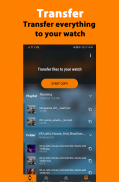




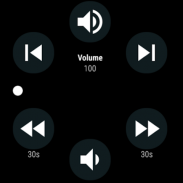

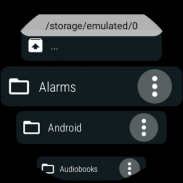
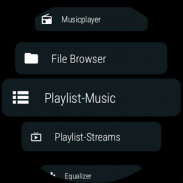



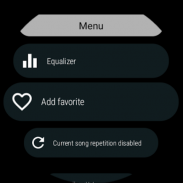
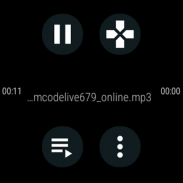
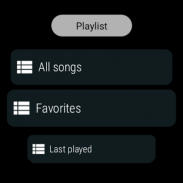


Description of Wear Media - Music Gallery
Offline Music Player and File Manager and Gallery
With Wear Media you can manage your files on your watch and also move any kind of files or complete folders from your phone to your watch. During the copy process you will always keep the overview over the copy state of each file. Copied files or folders can easily be deleted with the integrated file explorer.
The integrated music player on the smartwatch allows playing of music files offline with different media types like mp3, wav, m4a, aac, mp4, ogg. This means that no connection to the smartphone is needed. The watch app has also a file explorer integrated with which you can navigate through your music collection. The player supports the usual play modes like shuffle or different types of repeat playing, next and previous track or change volume. Furthermore in the music player screen you can fast-forward or rewind the track with an nice looking waveform which is animated during playback. The music player can save the track position for each music file and therefore it is perfectly suited to use for audiobooks and podcasts. An audiobook or podcast usually has a length of about a couple of hours and storing the track position will help you to stop and start playing at the last position.
Additional, Wear Media has an image galerie integrated with which you can navigate through your transfered pictures and the viewer allows also zoom in and out of images.
Key features
------------------
File Manager / Explorer
★ Faster transfer due to new Channel API (WIFI support)
★ Browse through your files on your watch and phone
★ Copy files/folders from your phone to your watch and see the progress size, duration, transfer rate and average
★ Delete files/folders on your watch
Offline Music Player (Watch and Phone)
★ Offline music player on your watch and phone with shuffle and repeat (3 modes)
★ Music player stores and restores track position
★ Perfect for audiobooks and podcasts
Image Gallery on Watch including Zoom
★ Gallery on your watch with zoom in/out of images
★ Double Tap to Zoom in/out
★ Drag during zoomed in mode to swipe the image
★ Long press to delete the image from watch
----------------------------------------------------
To get a ad-free version upgrade to premium.
----------------------------------------------------
Compatible with all Android Wear devices.
Please make sure your Phone / Wear and Google Apps are up-to-date:
Google Play Services app version 7.3.28 or above
Google Search app version 4.0 or above
Android Wear app version 1.1.0 or above
https://support.google.com/androidwear/answer/6057772?hl=en&ref_topic=6056410
----------------------------------------------------------------------------------------------------------
Do you have suggestions for improvement or additional feature requests? Any ideas or problems with the app.
Before leaving negative feedback, please get in touch with us.
We are always willing to help users and therefore respond quickly: qubinapps@gmail.com
Beta tester are always welcome and you can join the group here:
https://plus.google.com/u/2/communities/117293678283345732223</br></br></br></br></br></br></br></br></br></br></br></br></br></br></br></br></br></br></br></br></br></br></br></br></br></br></br></br></br></br></br></br></br></br></br></br></br></br></br></br></br></br></br></br></br></br></br></br></br>








